If you are using an STC network or purchasing a new sim card, You might have a problem with the Arabic SMS in STC sim. Do you want to know how to change language in STC sim? There are 3 different ways you can change the language from Arabic to English. How to change sim language to english?
You May Also Like:
How to change language in STC sim through “SMS”
What is SAWA language change code? Easy way to change the language from Arabic to English in STC sim through “SMS” or STC SMS language change.
- Open Message and tapping on the + button.
- Type STC language change code “1390” and send to 900
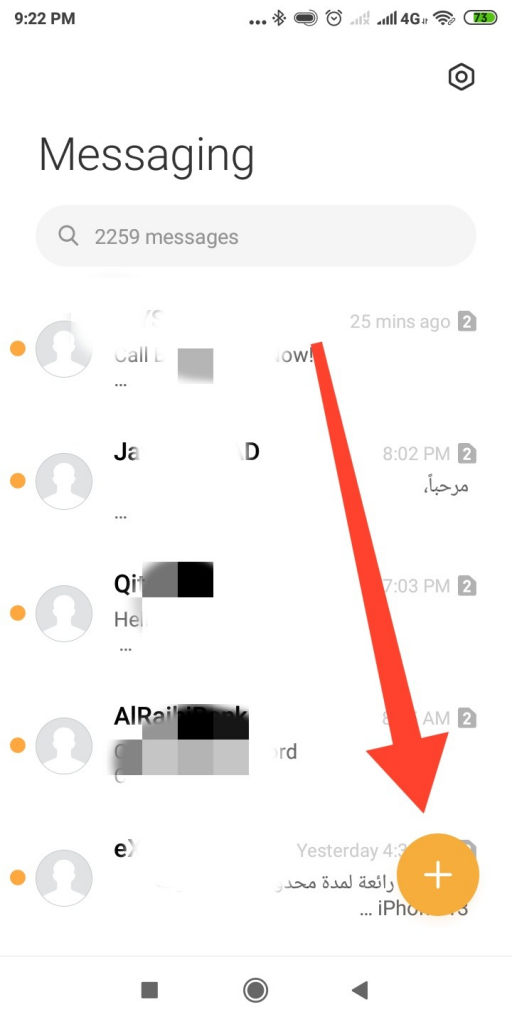
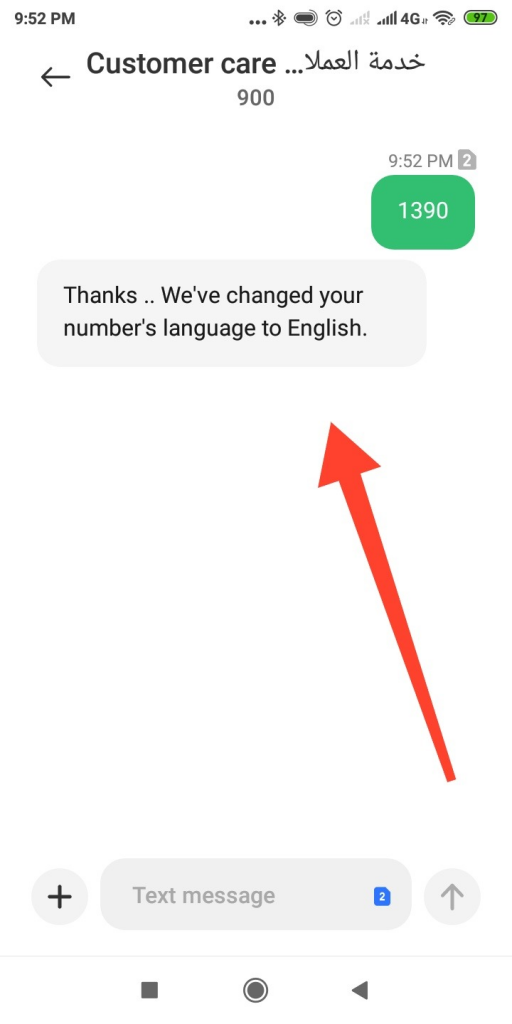
After sending the code you will get feedback and completely change the language from Arabic to English. If you have a default in English, it will change to Arabic. However, in the future, you will receive SMS in your selected language.
Change language in STC sim through App
How to change stc language? This is a 2nd easy way you can change the language using MySTC App. you can download MyStc App from Google Play Store. However, you need to register the App using your Mobile number and Iqama number. After complete registration follows the below steps:
- Login App for stc arabic to english.
- Click on the 3 line settings below the right side of the App.
- Click on the “Settings” Option.
- And Click on the “Number Properties”.

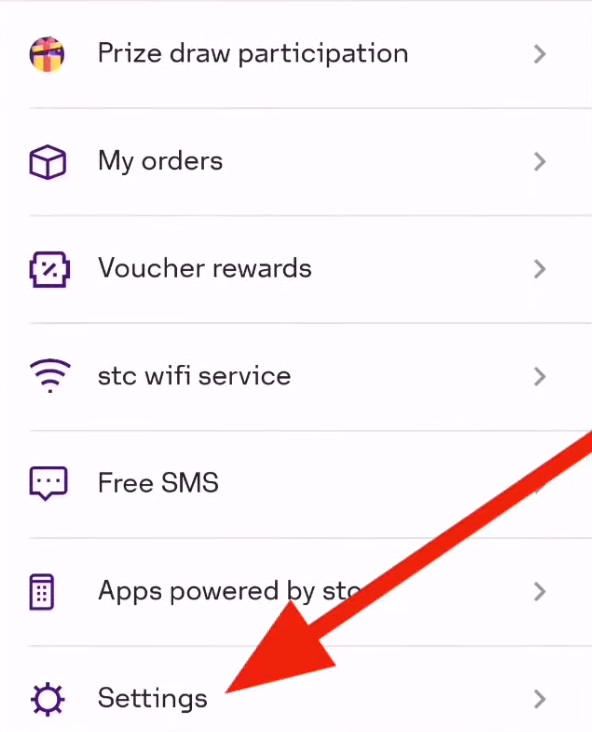

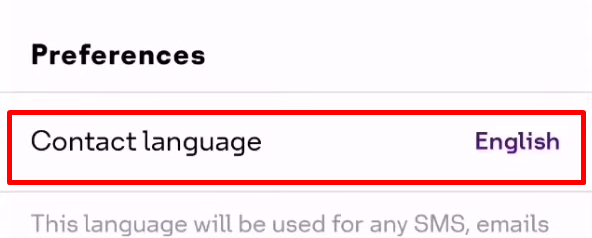
- Now choose the mobile number to change the language.
- Tap on the “contact language”
- Finely you can choose the language ARABIC or ENGLISH
Note: After receiving a confirmation SMS, the language will be changed in a few minutes.
Change language by calling customer care
You might change the contact language from Arabic to English by calling the customer care number. In order to do that;
- Call STC customer care number “900” free of charge.
- Select 2 for voice in English.
- Now Tap 1 to provide you with the number you are calling from.
- Click 9 for technical support.
- Select 6 for the complines again.
Note: The preferred Language will change after conforming to the SMS.
You may also Like: How to Transfer Balance From STC to STC?
Conclusion
Now you know How to change arabic message to english stc? if you have any question feel free comment below and share this post to help others. Thanks