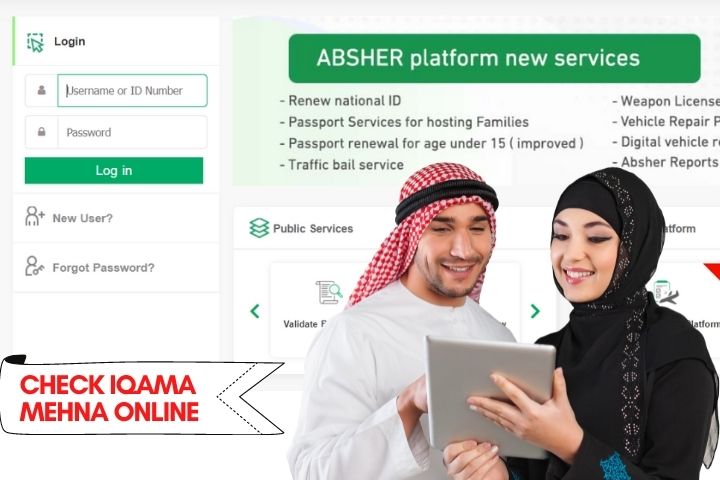Do you want to know how to check iqama mehna? In this article, you will get all the information about iqama mehna check in Saudi Arabia.
The easiest way to get the iqama mehna in detail is from the Ministry of Labour and Ministry of Interior Saudi Arabia’s official websites. Moreover, you can check iqama mehna status through Absher online.
You might like: How to change language in STC
What is the meaning of Mehna?
The meaning of Mehna is the job category or profession. In case someone asks your mehna, he will actually want to know your iqama profession or your iqama mehna.
However, for more information about mehna, read Article 38 of Saudi Labour Law.
The following steps will help you to check iqama mehna in detail.
Iqama Mehna Check Through Absher online
For checking iqama mehna through Absher online you need an account in Absher. If you don’t have an account in Absher you must register Yourself to get access to Absher.
For complete registration in Absher account, visit your nearest Absher self-service machine located in malls and banks.
You need to provide the required details such as an iqama and mobile number. To provide a fingerprint, keep your finger to the scanner to complete the fingerprint.
As soon as you receive an OTP on your mobile through SMS.
For complete logging in, Visit the Absher official site. Change language from the top menu bar as you require.
Type your iqama number and password, then you will receive an OTP through text. After providing an OTP, successfully log in to Absher. Now you are eligible for an iqama mehna check or profession.
You might like: How to reset tawakkalna password?
Iqama mehna check through Website
If you are unable to check the profession of your iqama through Absher, you might try these steps to check iqama mehna. Also, on this website, you can check your iqama validity and other iqama information including iqama mehna check.
For checking iqama mehna, Visit https://moi.gov.sa/ and change the language from top left bar Arabic to English as you require.
Now, click on option “iqama issuance” then automatically you will go to the next page option business and individuals.
Click on individuals, it will take you automatically to the Absher app where you can sign in to your Absher account to see your iqama status in detail.
Now, on the next page, if you are new to this website you might need to register by clicking a new user and fill up the required information.
These steps new users mandatory to type their iqama number and image code as given to view the iqama mehna check.
I hope you enjoy this article and find the iqama mehna check status. However, you can find all iqama, passport and visa-related information by visiting the moi.gov.sa website.
The govt. The official website has given your salutation such as:
Passports:
- Visa Services
- Iqama Renewal
- Iqama Issuance
- Travel Permit for Family Member
- Renew Passport
- Issue Passport
- Extend Visit Visa
- Sponsoree Absent Registration
- Authorize to receive arrived female workers
- Extend Exceptional Yemeni Visit Visa
- Sponsorship Transfer
- Change Occupation
- Family Members Services
- Passport Already Registered for the Same Nationality
- Travel Records Information
- Passports Information
- Receive Arrived Female Authorization Inquiry
- Address Information
- Personal Information
- Public Query FingerPrint Enrollment
- Public Query Hajj Eligibility
- Public Query Health Insurance Validity(For Residents)
- Public Query of Exit/Re-Entry Visa Status
- Public Query of Worker Arrivals
- Query Iqama Expiry Service
Traffic:
- Vehicle Services
- Add Vehicle User
- Vehicle Renewal
- Renew Driving License
- Cancel Vehicle User
- Authorization Requests
- Co-ownership Requests
- My Vehicle’s Authorizations
- Vehicles I’m Authorized For
- Driving License Information
- Query Traffic Violations
- Public Query Vehicle Insurance Validity
- My Vehicle’s Authorizations