Are you bored with applying lots of methods to stop at&t address book pop up? But you can’t stop it. Here we show two methods to stop at&t address book pop up. Anyway, this app set-up your phone then it will show the sync nonstop.
So, it must be stopped or removed from your phone. Let’s see how those methods stop at&t the address book pop up.
Method 1: Stop at&t Address Book Pop Up Method
First, go to the settings option on your phone. And then go to the app tab.
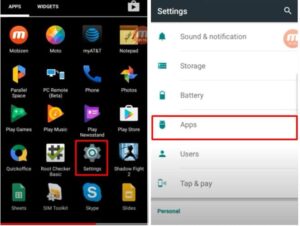
After going to the app manager see the tap menu bar here you see- Downloaded, Running, and All tab. You have to go to the all tab and select the AT&T address book app.

Now you show the two options. One is forced to stop and another is disabled. Just click the force stop button then show a dialog box. And press the ok button. Or if you want to disable then click the disable tap and you will show the same dialog box and press the ok button.

Method 2: Stop at&t Address Book Pop Up Method
When you open your contact menu and continually show the below message, here you will get another solution to stop at&t address book pop up.

Then press the cancel button and go to your dial box. And dial *#*#2666#*#*.
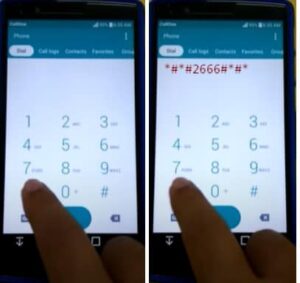
Then you show the AAB setting and select the registration option.

Now you will show the AT&T address book. Here you get more options like- Initialized, Completed, New AAB user, Existing AAB user, Default value. You have to select the completed option. That is the last step.
Both methods will work 100%. You can apply to anyone. We hope, at the moment you successfully stop at&t the address book pop up. And now you can easily access your contacts.
Related Article: How to Enable Upnp on at&t Router?