Every day we face a few unwanted calls on our cell phones. All those come from telemarketing or spammers. Sometimes you don’t attend your friend or relatives calls for some personal reasons. To avoid those unwanted calls you can block those numbers. If you use an Lg flip phone and don’t know how to block a number on your phone then this article is for you. Here we show all the processes step by step.
Blocks a Number on LG Flip Phone
There are many ways to block numbers on your phone. Some cell phones have an option to the setting and quickly block calls. Here we show the tricks to block unwanted calls.
Step 1: First, press the menu button and go to the setting option from the home screen. Now select the setting option and press the ok button.

Step 2: Next press the down arrow key, select the call option, and press ok.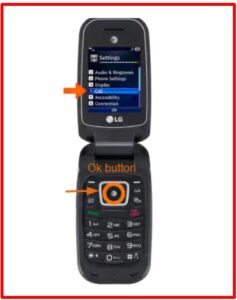
Step 3: Again press the down arrow key to select the Call Reject option and press the ok button.

Step 4: Now select the Call Reject List option to block once or multiple numbers. And press ok. Now time to add the number which one you want to block.

Step 5: Next select a number from your contact list or add a new number. Next press ok. Now your selected number is added with the Call Reject List.
 Step 6: If you need to remove a number from this list, just you have to select the number and press the option. Next, select the Delete option and press ok.
Step 6: If you need to remove a number from this list, just you have to select the number and press the option. Next, select the Delete option and press ok.

Step 7: Next select Yes and press ok to remove a blocked number.